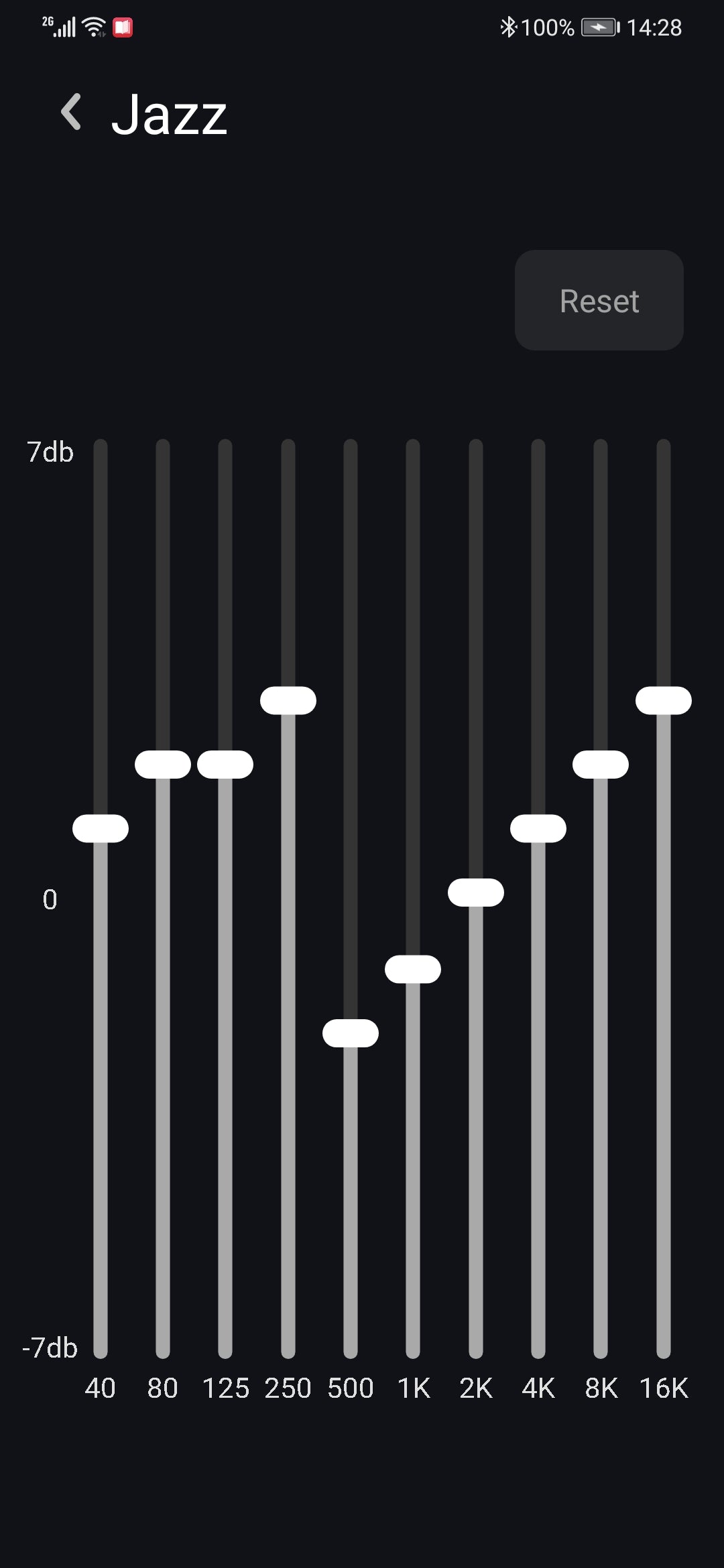DM Group App

|
|
1. About "DM Group" 2. User Guide 3. Download APP |
1. About "DM Group" |
| The "DM Group" application is tailor-made for DM Truly-wireless earphones to enhance your experience. Features as followings: ・ Personalized Sound Equalizer You can set your favorite music mode via the APP, including custom mode, pop, vocal, rock, hip-hop, etc. ・ Personalized Control Settings You can customize the earphone button settings through the APP to adjust the volume, switch songs, play/pause music, etc. ・ Earphone Upgrade To enhance the user experience, we will continuously update the firmware and software of the earphone, and users can upgrade the system through the APP. |
2. User Guide |
|
|
A. Preparation |
|
|
A. Preparation 1. Please download the "DM Group" mobile app from the Apple Store and Google Play Store.
|
|
|
B. IOS System 1. When you open the APP for the first time, please read and agree the privacy agreement. 2. Select the earphone model you want to connect, and it will start searching. 3. After the earphone is successfully searched, it will enter the main menu page and display the status of "Connected". 4. In the "main menu" page, you may check the battery power of both earphones, adjust the earphone volume, Sound equalizer, Control settings, Earphone Info and Earphone Upgrade. 5. In the "Control Settings" page, you may set commands accordingly. 6. In the "Sound Equalizer" page, you may select 9 preset music modes. In the custom mode, you may adjust the your ideal sound effect. Press once to choose the mode, and press twice to adjust the sound frequency with your preference. If you want to reset to the factory setting, please press “Reset" in the upper right corner. 7. In the "Earphone Info" page, you may check the current system status of the headset at any time. 8. In the "Earphone Upgrade" page, you may check the earphone status if it is in the latest version. 9. To click the question mark in the right upper corner of the main menu, you may find our contact information and send feedback. Remember to check the latest offers and information on the DM official website regularly!
|
|
|
C. Android System 1. When you open the APP for the first time, please read and agree to the privacy agreement, and make sure you have allowed the location access permissions, and then press "Connect". 2. Select the earphone model you want to connect, and it will start searching. 3. After the earphone is successfully searched, it will enter the main menu page and display the status of "Connected". 4. In the "main menu" page, you may check the battery power of both earphones, adjust the earphone volume, Sound equalizer, Control settings, Earphone Info and Earphone Upgrade. 5. In the "Control Settings" page, you may set commands accordingly. 6. In the "Sound Equalizer" page, you may select 9 preset music modes. In the custom mode, you may adjust the your ideal sound effect. Press once to choose the mode, and press twice to adjust the sound frequency with your preference. If you want to reset to the factory setting, please click "Reset" in the upper right corner. 7. In the "Earphone Info" page, you may check the current system status of the headset at any time. 8. In the "Earphone Upgrade" page, you may check the earphone status if it is in the latest version. 9. To click the question mark in the right upper corner of the main menu, you may find our contact information and send feedback. Remember to check the latest offers and information on the DM official website regularly!
|
|
|
D. FAQ 1. What if you still can’t find the earphone via the app?
|
3. Download APP
|